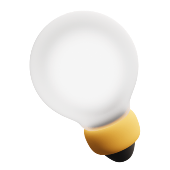Looking to get involved in investing but unsure of where to start? You may meet your match in Qtrade Direct Investing TM, an online stock brokerage that’s been in operation for more than 20 years. From stocks, bonds, ETFs, mutual funds, GICs, and more, Qtrade offers a comprehensible product at a fair price. Qtrade also offers RRSP and TFSA account options.
Like most online stockbrokers, Qtrade offers customers the flexibility and peace of mind of a managed portfolio through their robo-advisor and they have recently improved their mobile app. Unlike independent investments, which require active monitoring and quick decision-making, a managed portfolio allows you to profit off of trades without actively monitoring. Qtrade is a part of Aviso Wealth, a highly-regarded Canadian wealth management company that works with credit unions and other financial institutions across the country. Find out if Qtrade is the right online stockbroker for you in this Qtrade review.